-
[Python] Pandas 데이터보기Python/pandas 2022. 10. 11. 16:38728x90반응형
목차
head(), tail()
DataFrame.head() 및 DataFrame.tail()을 사용하여 프레임의 위쪽 및 아래쪽 행을 각각 볼 수 있다.
df.head()
df.tail()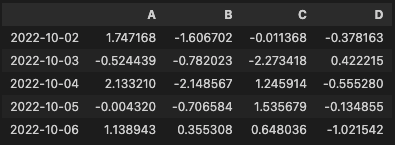
index, columns
DataFrame.index 또는 표시 DataFrame.columns
df.index
df.columns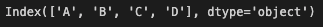
numpy
DataFrame.to_numpy() 기본 데이터의 Numpy 표현을 제공한다. 데이터 유형이 다른 열이 있는 경우 이는 cost가 많이 드는 작업이 될 수 도 있다. DataFrame은 pandas와 NumPy 간의 근본적인 차이점으로 귀결 된다. NumPy 배열에는 전체 배열에 대해 하나의 dtype이 있는 반면, pandas DataFrames에는 열당 하나의 dtype이 있다. DataFrame.to_numpy() 를 호출 하면, pandas는 DataFrame의 모든 dtype을 보유할 수 있는 NumPy dtype을 찾는다. 이것은 결국 객체가 될 수 있으며, Python 객체에 모든 값을 캐스팅해야 한다.
df 의 경우, DataFrame의 모든 부동 소수점 값이며 DataFrame.to_numpy()는 빠르며 데이터 복사가 필요하지 않다.
df.to_numpy()
df2의 경우, DataFrame dtype이 여러개인 경우 DataFrame.to_numpy()는 상대적으로 비용이 많이 든다.
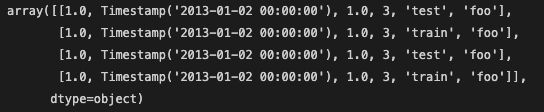
※ DataFrame.to_numpy() 출력에 인덱스 또는 열 레이블을 포함 하지 않는다.
describe()
데이터의 빠른 통계 요약을 보여준다.
df.describe()
.T
데이터 전치
df.T
DataFrame.sort_index()
축을 기준으로 정렬
df.sort_index(axis = 1, ascending = False)
DataFrame.sort_values()
값으로 정렬
df.sort_values(by="B") 반응형
반응형'Python > pandas' 카테고리의 다른 글
[Python] Pandas Merge (0) 2022.10.13 [Python] Pandas Operations (0) 2022.10.13 [Python] Pandas 결측치 (1) 2022.10.13 [Python] Pandas 선택하기 (0) 2022.10.13 [Python] Pandas 객체 생성 (0) 2022.10.11